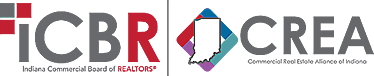Commercial CE On-Demand: Course Access
On-Demand
IMPORTANT INFORMATION BEFORE YOU START:
Step 2
If your name displays below, this means you are logged in.
Step 3
If you are having issues getting logged in/accessing content, please contact the office at admin@myicbr.org or 317.328.5259 (8:00 AM – 4:30 PM EST M-F). Due to high call volume we would recommend reaching out via email.
Registered and ready to view? Follow these steps:
| 1. Login to your user account*: | User: |
| 2. Access the content by clicking this button: | |
| 3. Completed? Download Your Certificate : | Certificate Download Instructions |
*If you do not remember your password, please use the “Lost Your Password” function on the login screen (allow up to 10 minutes, checking your spam/junk email folder). If you enter incorrect credentials 4 times, the system will lock you out. If this happens, please contact admin@myicbr.org to unlock your access.
— OR —
If you have just finished registering, you may do either of the following:
- On the Checkout page under “Order details”, click on the “Start This Course” link
- In the confirmation email you received, click on the “Start This Course” link
All On-Demand sessions must be completed by June 30, 2024 (11:59 PM EST) to count for CE credits.